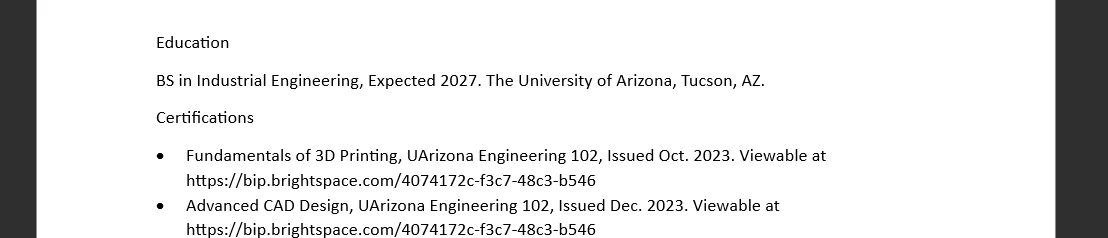Share the badges you've earned so your professional network can see and celebrate your achievements.
Add text describing your badges to your resume to stand out to potential employers.
To get started, see the information below.
Why share badges?
Badges and certifications show that you have industry-related knowledge, helping to give employers confidence that you can meet the demands of their opening.
Many engineering companies look specifically at resumes for hands-on skills and experiences, like computer-aided design or 3D printing. Especially if you have little to no relevant job experience in engineering, adding relevant badges and certifications is a great way to show that you're ambitious and looking to learn more about the field.
How to share badges on LinkedIn?
It's easy to add your badges to your LinkedIn profile to show potential employers. The badges will appear in the Licenses & Certifications section of your profile.
To add your badge to your LinkedIn profile, you'll need to find the badge in D2L. Logon to D2L and access your ENGR102B course site. Then, click on "Awards" in the top menu. Once you've found the awards you've earned in the course, follow the instructions listed here.
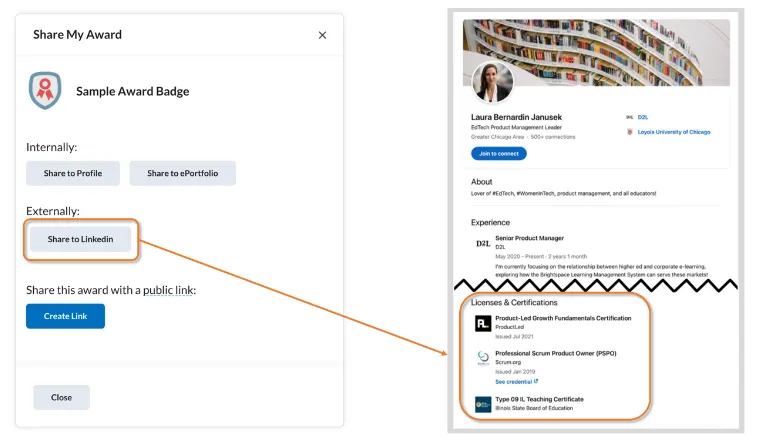
How to list badges on a resume?
You can add a section on your resume specifically for certifications and badges. Be sure to list some relevant information about each badge, rather than just the name of the badge. It's a good idea to include the following information:
- Name of badge/certification
- Name of certifying organization
- Date you obtained the badge
- You can also include the badge's URL so employers can verify the badge, following this process to obtain your URL
Here's an example of a certification section with some ENGR 102B badges: